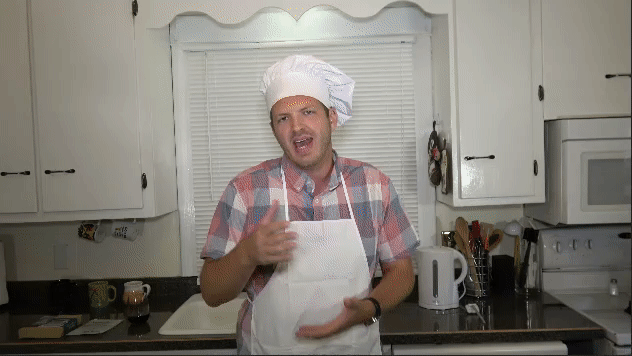In a seemingly never ending quest to improve my workflow and allow me to record videos faster, I’ve now turned my attention to voice overs. As I state in the video below, I don’t have a quiet studio or even a quiet room to record videos in. Our house was not designed to be sound proof. As such, just about anything the missus, one of the pets, or an neighbor outside does can be heard throughout the house.
Aokeo Microphone Shield Front
This is why you often see me recording introductions outside of the house at random locations. I love doing that and feel it gives my channel some uniqueness so I don’t plan on stopping that, but sometimes it’s necessary to record inside as well.
Aokeo Microphone Shield Back
My biggest issue is not being able to go back and do voice over, either to add more explanation or to adjust what I said because the quiet times are few and far between. With that in mind, I went looking for a microphone shield. My first stop was the local Guitar Center, but as expected, they were expensive and probably overkill for my needs.
A quick look on Amazon uncovered the Aokeo Portable Vocal Booth. At the time of my purchase it was $39.99 which is right in the impulse buy zone for equipment so I purchased it and a day later it arrived.
After trying it out for a while I have nothing but good things to say about it. The construction is good. The included adapters and accessories are reasonable and useful and it does what it advertises. The 3 different mounting options (sitting on a table, screwing onto a microphone stand, clamping onto a pole) give it a diverse range of uses. It makes it more of a one size fits all device.
I can’t weigh in on the quality of the sound foam because I have no experience with others, but to my ears in the audio tests, I can hear a reduction of echoing. Download the unedited audio samples to check yourself: https://drive.google.com/file/d/1om2qb9FUzSkKNz98qVtGdgpaPV0V3Oyf/view?usp=sharing
Etubby Suspension Arm
Just keep in mind that you may need to get creative with the microphone mounting if your mic setup is larger than what I used in the video. A great, inexpensive microphone arm that I reviewed and use is the Etubby Microphone Suspension Arm. You can see the video for it here.